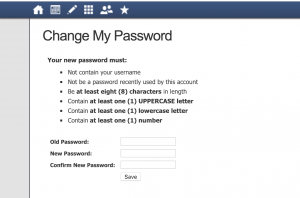Parent passwords can be updated at any time within Compass. To do this:
1. Login to your account and click on the Cog Icon in the top right-hand corner of your page.
2. Select Change My Password. This will redirect you to our nifty reset password page.
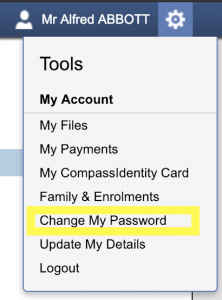
3. Update your password as desired, and press Save, to complete the process.