1. Select Can’t Access Your Account? (web) or Forgot Password? (mobile app), on our Compass login page. This should redirect you to our Compass Login Help page.
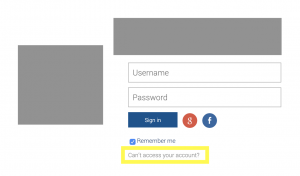
2. Fill in your username in the space provided and click Continue. This should take you through to a new page, that will ask you for your email address or phone number.
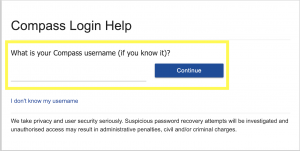
3. Fill in your email address to receive a password reset link via email. Or, fill in your phone number to receive a confirmation code via SMS.
4. Complete the reCAPTCHA, then select Continue.
5. After you have received your email or SMS, either follow the provided confirmation link (for email), or fill in your temporary confirmation code (for SMS).
6. Update your password as desired.
Friendly Note: Please make sure that your email address and mobile number are kept up-to-date within Compass, otherwise this confirmation SMS or email may not send.
