Hey, it happens! If you’re looking for a quick memory refresh, simply contact our team for assistance.
Alternatively, if you would like to confirm your username, and reset your password within Compass (two birds, one stone),
1. Select Can’t Access Your Account? (web) or Forgot Password? (mobile app), on your school’s Compass login page. This should redirect you to our Compass Login Help page.
2. Click on the ‘I don’t know my username’ link.
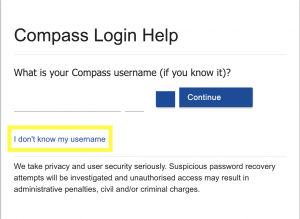
3. Follow the Steps 3-6 outlined under ‘How do I reset my password’, to reset your password.
4. Click on your name in the top right-hand corner. This will take you to your Compass Profile. View your username under the Dashboard tab.
