Accidents happen and issues emerge, therefore to ensure that your work is never lost, students are reminded to regularly backup their work to at least one of the following external backup solutions.
Hard Drive / USB / Micro SD Card
Hard drives, USB’s and micro SD cards are the most common way for students to backup their work. It is recommended that students keep a copy of their files both locally on their laptop, as well as at least one external backup solution.
H Drive
When at school and connected to the network, students have access to H drive.
H Drive can be accessed by the student regardless of the device they are logged on to.
For example: If a student requires a reimage, however does not have a USB to copy their work, providing they have a connection to the schools network they have the ability to copy their work to H drive to then proceed with their reimage with no delays.
OneDrive
OneDrive is Microsoft’s cloud storage solution available to students through their EQ account.
As OneDrive is a cloud based system through the students’ EQ account, and can be accessed on any network, both in browser and on mobile.
OneDrive can be accessed by the students through the following steps:
- Log in through OWA or MIS (Managed Internet Service)
- Click on the 9 dots in the top left of the screen and Select OneDrive (as seen below)
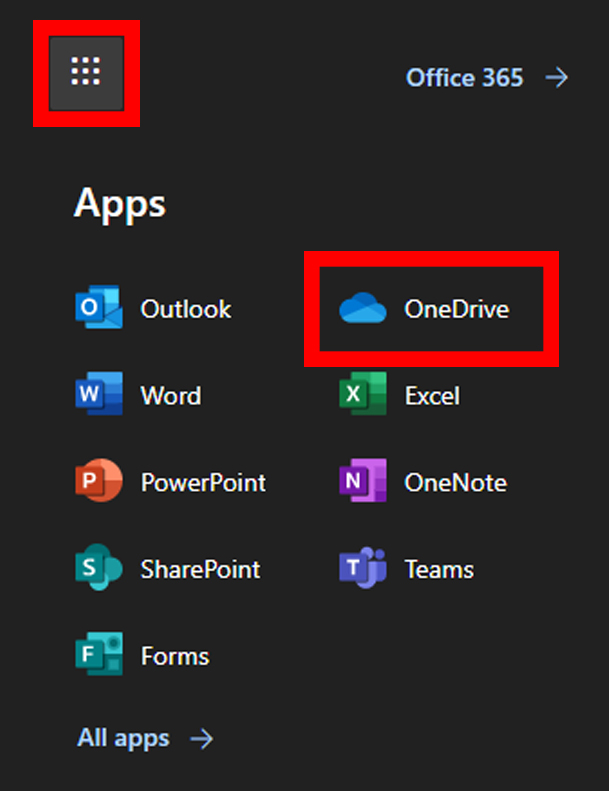
3. Once on OneDrive, students can now upload their files to be saved in the cloud.
